

Discover the valuable insights our consultants provide. Subscribe to our Insights blog to receive email alerts whenever we post something new!


Published on: Nov 12, 2021 10:16:27 AM by Andrea Hayes
Updated on: March 18, 2025
In September 2021, Acumatica released the second of its biannual product updates. Themes of the newly released features encompassed seamless personalization, boost growth with best-in-class functionality, and drive innovation with a robust ecosystem. The 2021 Release 2 (R2) contained a staggering 366 pages of notes. Here are 10 overarching points that highlight Acumatica’s 2021 R2.
Toolbar commands are organized and integrated across the modules in a consolidated toolbar. One of the key themes with the user interface is the theme of anticipation. For example, with workflows, Acumatica will anticipate the action you are most likely to do next. A new feature in the latest release is a new processing screen in the upper right. For particularly longer processes, this will give more information on what Acumatica is thinking in terms of how long the processes are taking and what the next step likely will be.
Another toolbar upgrade is the consolidation of menu items so now everything can be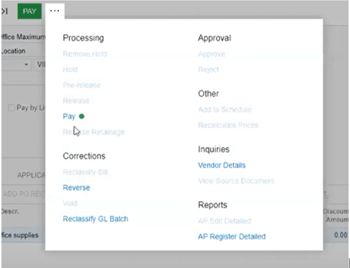 seen all in one place. For example, in older Acumatica builds, inquiries and reports were split out into different buttons but now they're consolidated into processing and corrections. This example is A/P specific but this consolidation is across Acumatica so if you work with sales orders, journal transactions, projects, etc., this menu consolidation is available in those areas as well.
seen all in one place. For example, in older Acumatica builds, inquiries and reports were split out into different buttons but now they're consolidated into processing and corrections. This example is A/P specific but this consolidation is across Acumatica so if you work with sales orders, journal transactions, projects, etc., this menu consolidation is available in those areas as well.
What is a workflow?
It is a sequence of processes through which a piece of work passes from initiation to completion. In general, there are a couple of business cases where you would want to customize a workflow (i.e., change the way things move from one status to another). With the latest update, you can easily customize such things as verbiage changes, add/delete stages in the workflow, etc.
The new visualization engine is a brand-new feature in 2021 R2. Previously there was only a tree view of a workflow but this new ability to view transitions in a diagram dramatically increases the usability. For example, if you want to change transitions, it's just a drag and drop. There are also some nice user-interface tools that make workflows easy to access from the user perspective.
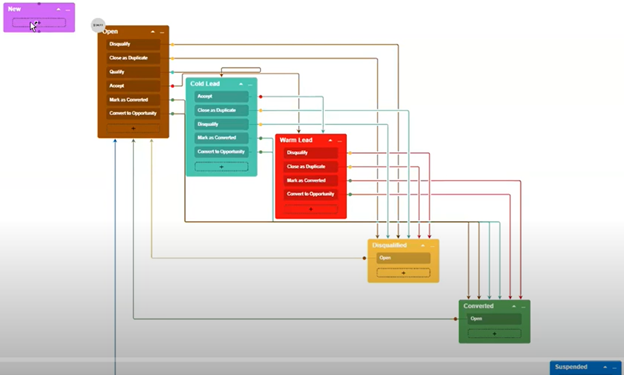
In Acumatica’s 2021 R2 update, there are four new dashboards available. The first is a general management dashboard which is applicable no matter what modules the user is focused on. This dashboard will have generalized budget information, inventory churn, general information, etc.
There are also three additional payroll dashboards that further build out the new payroll module, adding increased value for the user. For example, Acumatica separated out what is seen in the data view based on the user’s role:
Furthermore, users now have the ability to sort dashboards for additional usability. These new dashboard enhancements will enhance visibility to make better business decisions.
Generic inquiry creation has had previous updates over the last couple of builds with the first being an “add related table” option. Within generic inquiries, adding related tables can be the most difficult part of creating the inquiries because you need to know about tables as well as relational databases.
The 2021 R1 edition drastically increased the ability to create generic inquiries along with the addition of a new dictionary concept.
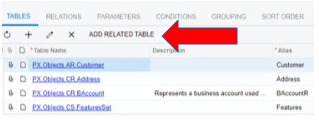
Traditionally, to add tables in a generic inquiry, a user would need to know a lot of information about the contact table as well as the customer table and then they would need to manually provide that linkage between the two. With the new “add related table” feature, it is as easy as clicking a button.
One other update specifically to 2021 R2 is there is now a lookup tool that is similar in terms of a dictionary. This database dictionary is going to provide additional information about what's in the particular table and how the user might link to other fields and how it's related to other tables within the database.
There are a few new mobile updates that were launched to increase usability.
AI and machine learning techniques have enhanced Acumatica’s optical character recognition (OCR) capability. The main purpose of this is to translate PDFs into bills so if the business processes a high volume of bills, then time spent coding each bill manually into Acumatica will no longer be necessary.
Typically, the efficiencies gained from the OCR tool is where there are a lot of line items. For example, if there are 10 to 12 descriptions/line items, instead of entering all those lines manually, the tool can automatically import them into Acumatica. In this process as well, through the systematic creation of the bill, the original file will attach automatically to the billing record for helpful future reference.
In previous versions of Acumatica ERP, a customer refund could not have an open balance and then be fully applied to a payment, prepayment, or credit memo. It was required that you needed to create that customer refund and then offset it in its entirety against a credit memo. So then at times, that process could be rather clunky with creating the customer refund, forgetting to also create the credit memo, and lastly attaching it.
Now with the latest update relating to customer refunds, you can actually go right into the payment screen, create the customer refund just as is, and it'll actually transition now into an open status. Before it always had to transition into a closed status but now with the open status functionality, it provides more flexibility too when it’s applied to a credit memo, to payments, or to prepayments.
Historically there were issues around taxable entries on the cash side. Now when you create a cash entry, you'll actually see the tax capability as well as your standard tax setup with your categories and your tax zones. You'll also have that tax calculation presented now on the cash transaction screen which can be helpful.
Also new in banking enhancements is the processing of bank transactions. Previously in the actual reconciliation process on the bank transaction screen, it was typically one line on the statement side with one document in Acumatica. Now you can align that one line from the statement with multiple payments, multiple invoices in Acumatica. So what will that look like? On the banking screen, there is just a checkbox that states if you want to match to multiple payments or multiple invoices and it will keep a transaction total to report what is unmatched.
What's been helpful in the 2021 R2 release is the change in related items or the cross-sell and upsell functionality. On the sales order screen, there is now a user-friendly green icon that signals to the salesperson that there is an item available for upselling and also cross-sell items.
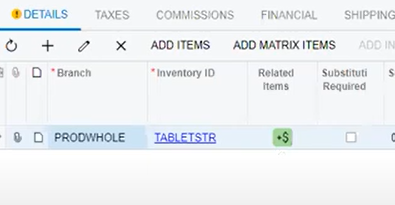
Also in this relationship, you can define items for substitute or of another type based on your preferences. In the new version of Acumatica, this is a great enhancement for sales which can also carry forward into the marketing side of the business as well.
The CRM component gets a nice boost in new features or enhanced capabilities in Acumatica 2021 R2. Now contact relationships are bi-directional, meaning you can actually reference another document with your contact. This allows you to track how these contacts evolve over time and that adds more specificity to your contacts. This results in more context information which enables you to get a better picture of where those relationships are at and it makes it easier to maintain and track sales.
The focus of Acumatica’s new feature launch is the movement in the direction to be more user configuration base and less dependent on the developer. The release includes comprehensive advances in personalization, core business process functions, and industry editions.
If you have questions or require assistance with utilizing these new updated Acumatica tools, contact SVA Consulting at technicalsupport@svaconsulting.com. We are here to help.
© 2021 SVA ConsultingShare this post:

Andrea is a Principal for SVA Consulting, LLC, a member of the SVA family of companies. Andrea has a BA from University of Wisconsin, Madison and more than fifteen years of analyst and consulting experience in the private and public sectors. She has expertise forming vision and strategy to help small to mid-size businesses utilize people, processes and technology to optimize operations and realize their goals. Andrea has a diverse background merging analytics, consulting and strategy. She has played a pivotal role in numerous, large scale, ERP, analytics, and data integration implementations across a variety of industries. Prior to joining SVA Consulting, Andrea worked at an affective neuroscience laboratory, contributing to study design, managing analyzing data, and writing grants. She is also published in Nature Neuroscience Journal. Andrea has experience working in the life sciences industry as a management consultant for clients specializing in medical affairs.



contact@svaconsulting.com

(800) 366-9091

1221 John Q Hammons Dr., Suite 201, Madison, WI 53717

18650 W. Corporate Dr., Suite 205, Brookfield, WI 53045

1600 Utica Ave S, 9th Floor,
Saint Louis Park, MN 55416

7135 E. Camelback Road, 230, Scottsdale, AZ 85251

109 West Commercial Street, Suite 107, Sanford, FL 32771
©2026 SVA Consulting, LLC. All Rights Reserved. | Privacy Policy | Cookie Policy | CCPA