Businesses today use multiple applications, and as more and more are added, managing data can get quite challenging. Therefore, fast and effective integration of these applications is crucial.
Read on to learn about new Acumatica integration features and enhancements that you can use to benefit your business.
3 Core Acumatica Integrations
Acumatica’s integrations can save you both time and money. Here are three core integrations that can streamline your processes and improve your business’s performance.
1. AP Document Recognition
Available as an add-on to your production license, AP Document Recognition uses OCR (optical character recognition) technology to identify characters within a document and enter that data directly into Acumatica.
A benefit of this functionality is the ability to automatically link your AP documents to purchase orders and purchase receipts. If you are using the full procure-to-pay process in Acumatica, the recognition component will provide a seamless transition from the purchase order or the purchase receipt into the AP document.
As well as uploading these documents, another benefit is that Acumatica keeps track of duplicate documents. Furthermore, there is a connection with Microsoft Outlook to not only facilitate the AP Document Recognition, but there are other advantages included that relate very heavily to CRM.
The AP Document Recognition feature can improve efficiency in your Accounts Payable department by reducing data entry time and minimizing human error.
 INSIGHT: The Latest Updates in Acumatica's 2022 R2 Release
INSIGHT: The Latest Updates in Acumatica's 2022 R2 Release
2. Microsoft Outlook Integration
The Outlook/Acumatica integration allows for the ability to upload activity directly from Outlook into Acumatica, as well as create contacts, leads, and business events.
What's helpful is once those connections are established, there are components to help facilitate viewing records and tracking links. This integration also helps manage CRM components.
Using the integration between Acumatica and Microsoft Outlook can be a valuable tool for customer and vendor management because of the ability to maintain a complete history of communication.
3. Microsoft Teams Integration
With the integration of Acumatica and Microsoft Teams, you now have the capability to send instant messages, initiate calls, schedule calendar meetings, and share files with colleagues without leaving Acumatica.
You can now freely collaborate with internal, as well as external, contacts by simply clicking their Teams icon within Acumatica. The result is streamlined workflows and approvals, while creating a clear audit trail for each activity.
This integration is currently in a managed availability status, which is a select use-case application. It allows Acumatica to receive feedback sooner from customers and partners, at the same time allowing customers with specific use cases to take advantage of new features faster.
 INSIGHT: Key Features of the Latest Acumatica Product Update
INSIGHT: Key Features of the Latest Acumatica Product Update
Licensing Options
If you are interested in these new features and enhancements, here is information surrounding the licensing options for each.
AP Document Recognition (Production License)
- Added separately to annual subscription
- Once purchased, feature available to be enabled
Microsoft Outlook Integration (Production License)
- Added separately to annual subscription
- Once purchased, feature available to be enabled
Microsoft Teams Integration
- Acumatica is still building out this functionality
- Currently in managed availability status
- Will deploy customization package when it’s production ready
Microsoft Outlook Features Enablement
So, you’ve purchased the new Microsoft Outlook integration and you want to begin using it. How do you go about enabling it?
- In your Acumatica user profile under Email Settings, download the Outlook Add-In Manifest. This is a unique set of instructions that you can then carry over into Outlook itself.
- From the Outlook perspective, import Acumatica under Managed Add-Ins for Outlook.
- Once enabled, you can then access Acumatica via the icon in Outlook.
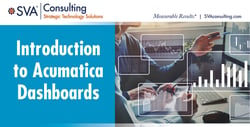 INSIGHT: Introduction to Acumatica Dashboards
INSIGHT: Introduction to Acumatica Dashboards
Microsoft Teams Functionality
With regards to the Microsoft Teams integration, within the forms in Acumatica, you'll see included next to contacts/owners (anywhere there are individuals assigned) a Teams icon which can provide the status of that particular person.
If they're online, you can then simply select that icon to start a Teams call or chat, or schedule directly with their Teams calendar. This functionality is available in leads, business accounts, contacts, and opportunities.
The key benefits of the Acumatica/Microsoft Teams integration are to gain efficiency, enhance transparency, and fuel real-time collaboration. The overall expectations of the integration include:
- Intuitive interface design
- Elimination of app/context switching
- Communication audit trails
- Leverage automated alerts
- Record sharing
- Document import
- Activity creation
- Contact management
- Status details
Advancements in Functionality
The focus of Acumatica’s new features is the enhancement of key components that increase functionality of the platform. The enhancements will help users work smarter, not harder, no matter their location.
If you have questions or require assistance with utilizing these new updated Acumatica tools, contact SVA Consulting at technicalsupport@svaconsulting.com. We are here to help.

© 2023 SVA Consulting