

Discover the valuable insights our consultants provide. Subscribe to our Insights blog to receive email alerts whenever we post something new!
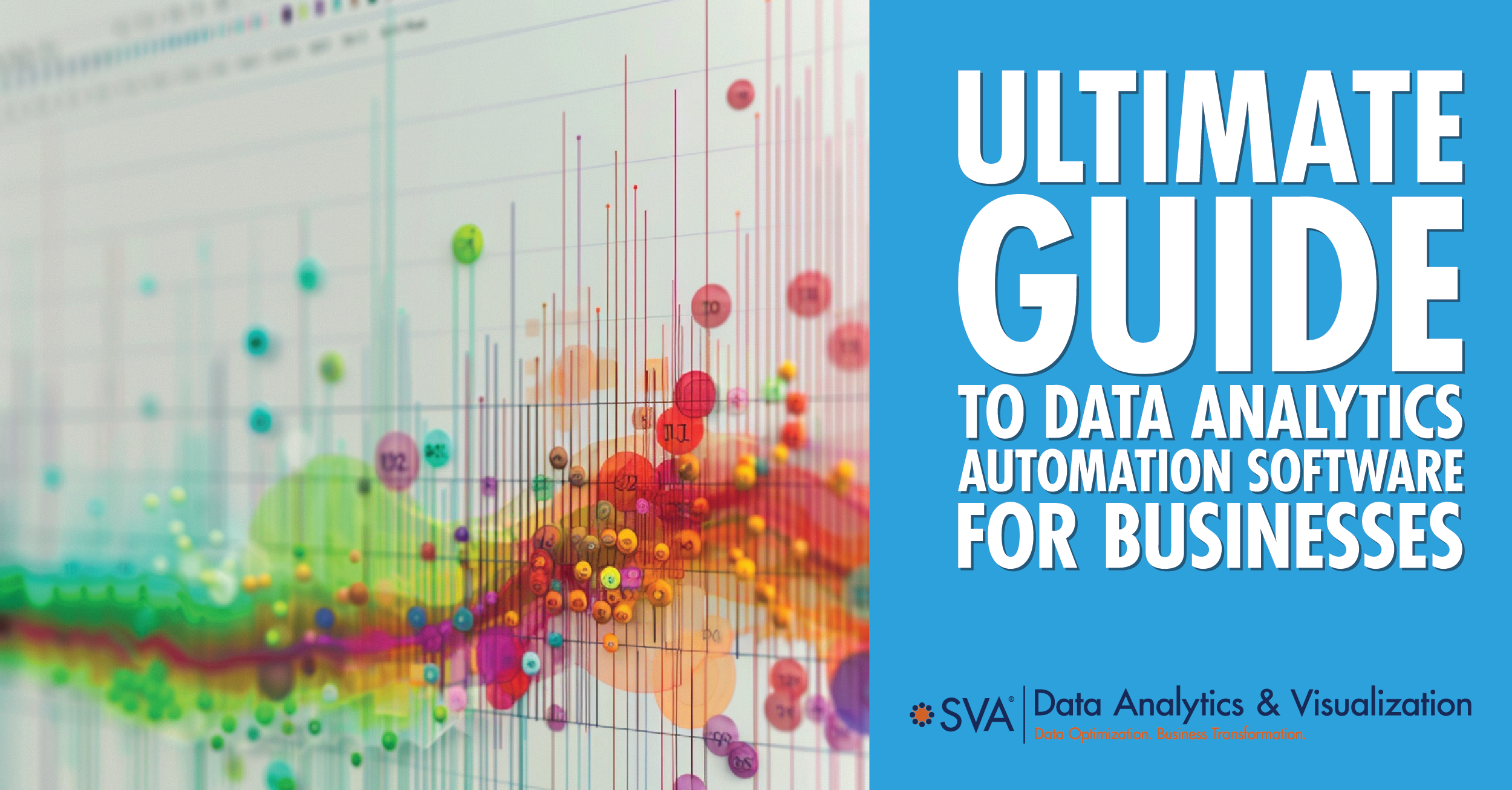

Published on: Jul 9, 2024 12:08:04 PM by Cooper Skat
Updated on: January 23, 2026
Automating data processes is a must-have for businesses looking to leverage data for strategic decision-making. While typically a time and financial investment, implementing analytics-ready toolsets within your organization is guaranteed to provide insights into key activities and ultimately impact the bottom line.
This guide explores the top data automation tools available, how to choose the best one for your needs, and best practices for implementation to ensure a seamless transition and maximum ROI.
 Insight: How to Improve Financial Decision-Making With Automated Data Processing
Insight: How to Improve Financial Decision-Making With Automated Data Processing
Before you can choose the tools that will support analytics at your organization, you should outline objectives and the key business questions you aim to address. Taking time initially to put together a formal data strategy ensures you build fit-for-purpose solutions that can scale with your business.
You can capture current and future data sources and ensure that the software you plan to implement can successfully access and connect to each source. What the business needs to get out of accessible data should drive the toolset you need to implement.
These steps will help you get started:
 Insight: Data-Driven Decisions: Streamlining Decision-Making Processes
Insight: Data-Driven Decisions: Streamlining Decision-Making Processes
As part of your system and software selection, you’ll need to consider several key factors.
Establishing a scorecard for vendor and system selections helps you approach each option in a uniform manner.
 Insight: Creating Highly Consumable Quality Data With Data Integration
Insight: Creating Highly Consumable Quality Data With Data Integration
There are numerous tools that can help with data automation, and choosing the right one or mix of tools might influence your capabilities. We typically see businesses leverage several tools.
Here are some of the top data automation tools and what they are known for:
Snowflake is a cloud-based data warehousing solution that offers exceptional performance, scalability, and ease of use. It supports diverse data types and provides powerful tools for data sharing, integration, and analysis. Snowflake's architecture allows for seamless scalability, making it an attractive option for businesses of all sizes.
Databricks is a cloud-based platform designed to process and analyze massive amounts of data using Apache Spark. It provides a unified analytics engine for all types of data, and enables data engineers, scientists, and analysts to collaborate on projects in real time.
Databricks simplifies numerous aspects of data management and accelerates development of data-driven applications by integrating with popular cloud storage services and offering scalable computing resources.
Matillion is an ETL (Extract, Transform, Load) tool designed to simplify the data extraction, loading, transformation process. It leverages your cloud database like Databricks, Snowflake, Amazon Redshift, and Google BigQuery. Matillion's user-friendly interface and robust functionality make it a popular choice for businesses looking to streamline their data workflows, as it democratizes access to data and makes it easier for individuals to contribute. Development time is quick compared to hand-rolling SQL.
Microsoft Power BI is a business analytics tool that enables users to visualize and share insights from their data. With its interactive dashboards and reports, Power BI allows businesses to monitor key metrics in real-time.
Its integration with other Microsoft products and wide range of connectors makes it a versatile tool for data analysis. Users can connect to numerous data sources and perform transformations within the tool as well.
Tableau is well-known for its data visualization capabilities. It helps businesses turn data into actionable insights through intuitive, interactive, and shareable dashboards. Many users perform ad-hoc analyses as well. Tableau supports a wide range of data sources and features a user-friendly drag-and-drop interface, making it accessible to users of all technical levels.
Tableau Prep is an additional data preparation tool that can be leveraged for extracting and transforming data for analytics purposes.
Sigma Computing is a cloud-based business intelligence and analytics platform that enables users to explore and analyze data without requiring extensive SQL knowledge. It offers an intuitive, spreadsheet-like interface, allowing users to create visualizations and reports collaboratively in real time.
Sigma integrates seamlessly with cloud data warehouses, providing scalable and secure data access for organizations to make data-driven decisions.
Azure, Microsoft's cloud computing service, offers a comprehensive suite of data automation tools, including Azure Data Factory, Azure Synapse Analytics, and Azure Machine Learning. These tools enable businesses to build, manage, and deploy data workflows at scale, providing solutions for data integration, storage, and analysis.
AWS provides a vast array of data automation tools, such as AWS Glue, Amazon Redshift, and Amazon Athena. AWS's ecosystem is designed for scalability and flexibility, allowing businesses to process and analyze large volumes of data efficiently. Its pay-as-you-go pricing model ensures cost-effectiveness for businesses of all sizes.
Microsoft Fabric, a relatively new entrant, combines the best features of Microsoft's data tools into a unified platform. It offers robust data integration, transformation, and visualization capabilities, making it a comprehensive solution for businesses looking to streamline their data processes.
 Insight: Scaling Up: Addressing the Challenges of BI Scalability
Insight: Scaling Up: Addressing the Challenges of BI Scalability
Once your organization has aligned on and purchased your data automation toolset, you’ll begin leveraging the roadmap you created as part of your data strategy. We typically aim for quick wins with the business, by identifying key reports or areas that having timely and accurate data would greatly impact people’s day-to-day.
Here’s an example implementation progression considering the use of a Snowflake cloud database, Matillion Data Productivity Cloud as an ETL tool, and Sigma Computing as a data exploration and visualization tool:
Choosing the right data automation software and implementing it effectively can help you unlock valuable insights, streamline operations, and make more informed decisions. Each software solution offers unique benefits that can help you unlock data insights.
Not sure how to get started? We’re here to help. Contact SVA Consulting today and let’s work together to choose and implement the right solution for your business.
© 2024 SVA ConsultingShare this post:

Cooper is an Engagement Manager at SVA Consulting. Within the Analytics team, Cooper specializes in data strategy, data visualization, data engineering, and process automation.



contact@svaconsulting.com

(800) 366-9091

1221 John Q Hammons Dr., Suite 201, Madison, WI 53717

18650 W. Corporate Dr., Suite 205, Brookfield, WI 53045

1600 Utica Ave S, 9th Floor,
Saint Louis Park, MN 55416

7135 E. Camelback Road, 230, Scottsdale, AZ 85251

109 West Commercial Street, Suite 107, Sanford, FL 32771
©2026 SVA Consulting, LLC. All Rights Reserved. | Privacy Policy | Cookie Policy | CCPA